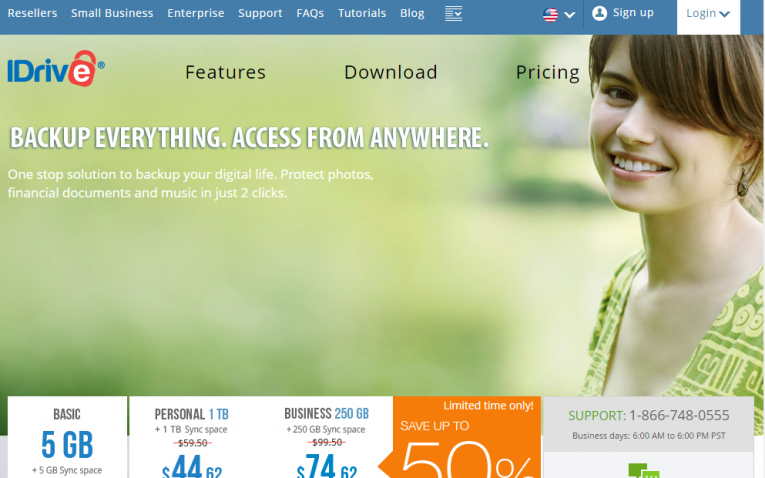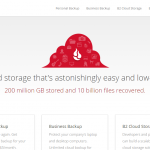IDrive
I have been, or can be if you click on a link and make a purchase, compensated via a cash payment, gift, or something else of value for writing this post. Regardless, I only recommend products or services I use personally and believe will be good for my readers.
Summary
IDrive is an online storage provider that has both affordability and support on its side. IDrive offers a free 5 GB account and for less than $5/mo you can get 1 TB (that’s 1024 GB) of storage space!
- Simple drag and drop restore option
- Offers the capability to “search” backup sets
- Quick and helpful phone support
- Interface is confusing and time consuming to learn
- May slow down your PC and make shutdown a problem
IDrive offers fast and knowledgeable phone and chat support too; something not available from a lot of the other online backup service providers and often essential when learning to use a new program.
Another plus of IDrive is that they offer a drag and drop restore option which does make restoring files a bit simpler; however, this capability is available for restoring files only. This is still a unique option among many of the online backup services though and does make up a bit for the difficult interface.
IDrive is able to continue uploads after lost connections, whereas some providers must begin uploading the file(s) all over again if there is a break in the connection. This feature definitely saves time and hassle and makes the system more reliable.
Security is also a plus with IDrive. It will encrypt your data before leaving your computer and then again when it’s stored. You keep the key/password, but if you lose it, your files are gone too. There is no option offered in which IDrive keeps the key.
Mac support is something not offered by IDrive, which unfortunately isn’t surprising; many services don’t work with Macs. IDrive also doesn’t offer web restore capabilities to Windows Vista users.
Unfortunately, IDrive won’t be easy to use for most people. The interface is very confusing and difficult to understand at first, and therefore will require additional time to learn and setup for the majority of users.
IDrive also can be a drain on your PC and inhibit the use of the machine while uploads are taking place. Generally uploads are quick though and there is a feature in which you can adjust how much “juice” is going to IDrive vs. the rest of your running programs.
IDrive can be a great option for some people, but, it really depends on how much time you want to spend learning to use an online backup program, because once the interface is understood, IDrive can make a great online back up solution for home or business.